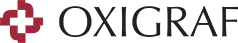Software
Oxigraf provides innovative and easy to use software products to support our Oxygen Analyzers and Sensors. Users and integrators will find products designed for ease of use and with features to satisfy the control, automation and data logging needs of your oxygen measurement system. Oxisoft works with the RS-232 serial port on the analyzers. The following software packages are outlined for your review.
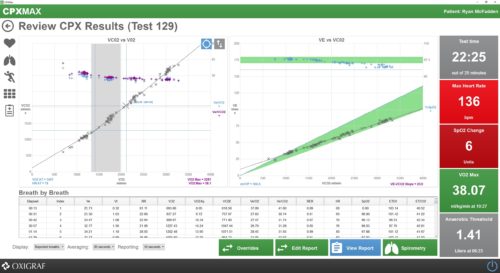
OxiSoft:
Oxisoft is a graphical oriented tool for controlling and displaying Oxigraf oxygen analyzers. Oxisoft is designed to work on Windows 2000 and XP systems.
Features include:
- Data logging of concentration, temperature and pressure for both oxygen and CO2.
- Dual panels. One panel for Data Display and one for setup and configuration.
- 1024 x 760 screen resolution.
- User selection of any two of seven parameters to graph.
- Zoom to any region of the graph.
- Selectable Auto scaling. Scale graph before, during or after data acquisition.
- View alarm status and flow data.
- Adjust filters and even predictive filtering parameters.
- Quickly get current analyzer setup configuration.
Supports models include the O2C/D/L/Cap/CapC/CapD/O2iL/O2iC/O2iR
Oxisoft Screenshots:
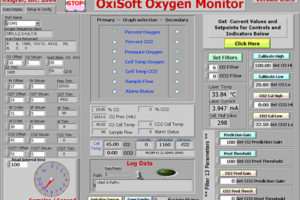
Setup and Configuration View
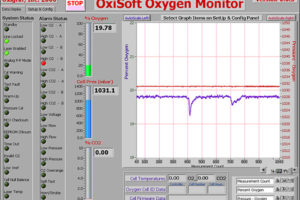
Data Display View
OxiSafe:
Oxisafe is a control and status monitoring application for the Oxigraf Model O2iM Oxygen Deficiency Monitor. Useful in control room applications, Oxisafe provides a complete remote monitoring and control suite for the single or multiple O2iM units. Oxisafe provides a graphical interface for displaying O2 levels, unit status, and control of the O2iM units from a remote location over the RS-232/485 interface.
Features include:
- Data logging of concentration, temperature and pressure of oxygen.
- Dual panels. One panel for Data Display and one for setup and configuration.
- 1024 x 760 screen resolution.
- User selection of any two of seven parameters to graph.
- Zoom to any region of the graph.
- Selectable Auto scaling. Scale graph before, during or after data acquisition.
- View alarm status and flow data.
- Adjust filters and even predictive filtering parameters.
- Quickly get current analyzer setup configuration.
OxiSafe Screenshots:
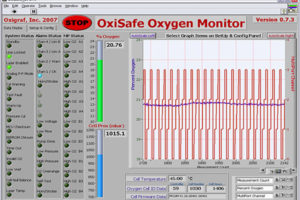
OxiSafe Display Window
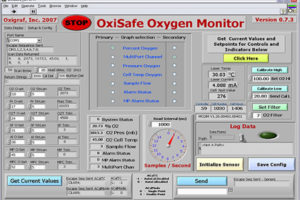
OxiSafe Setup and Configuration
Additional Software
Contact us for download and support.
Please contact Oxigraf for specific needs and support. We also provide complete development resources for customization to meet many unique requirements. Oxigraf also supplies OEM support software for sensor integration and control/display.